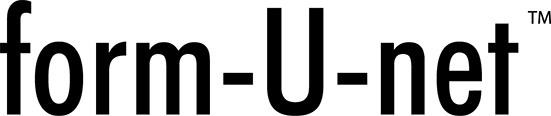- Reset Formulation
- Formulation Settings
- Change Material Group
- Change Price Level
- Price Level 1
- Price Level 2
- Price Level 3
- Price Level 4
- Price Level 5
- Switch to Acre Mode
- Switch to Grade Mode
- Switch to Itemize Mode
- Itemize in Acres
- Itemize in Tons
- Saved Formulations
- Save Current Formulation
- Export Saved Formulation to Agvance
- Delete Saved Formulations
- Customer Settings
- Select an Existing Customer For This Formulation
- Mail To Customer
- Ship To Customer
- Mail To and Ship To Customer
- Create a New Customer For This Formulation
- Mail To Customer
- Ship To Customer
- Mail To and Ship To Customer
- Remove Selected Customer From This Formulation
- Mail To Customer
- Ship To Customer
- Mail To and Ship To Customer
- Select an Existing Customer For This Formulation
- Print
- Print a Formulation Mixing Sheet
- Print a Formulation Quote Sheet
- Print a Formulation File Sheet
- Print Multiple Documents
- Print a Sheet From a Saved Formulation
- Print Item Pricing Report
Rate Per Acre:
Batches:
Max Lbs/Batch: